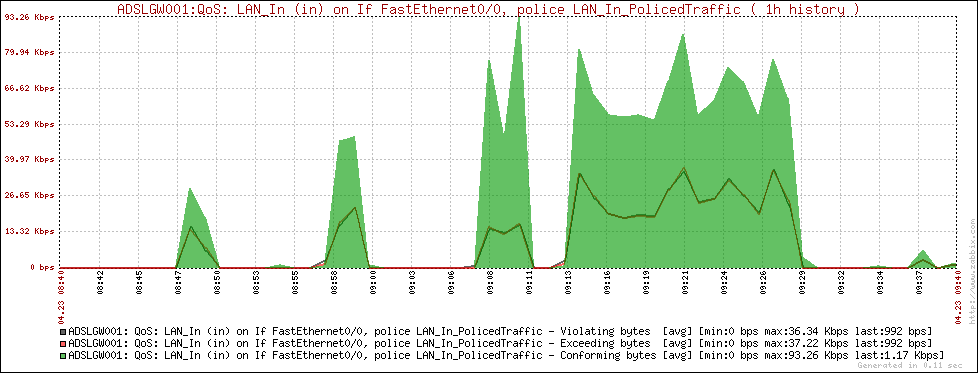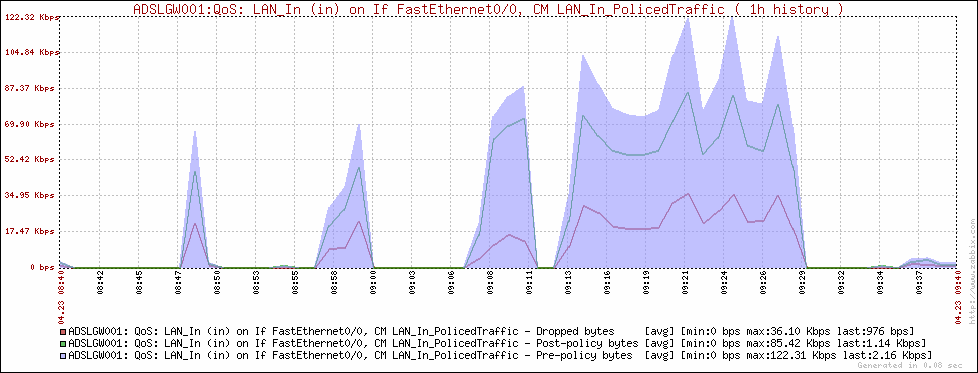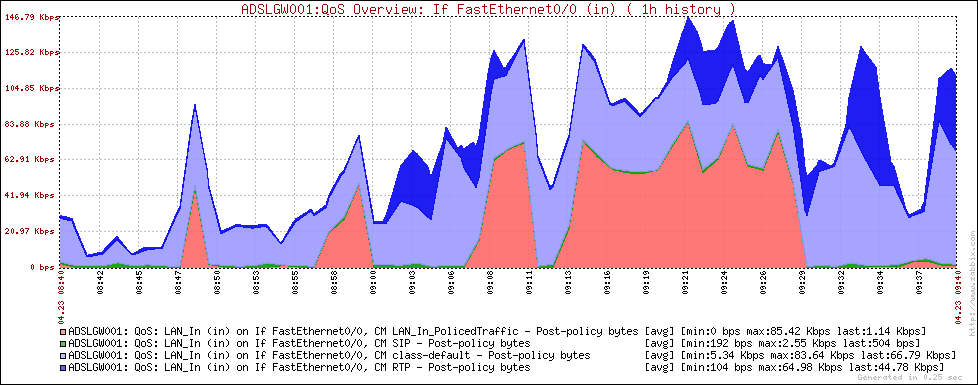NetFlow is a very useful tool/protocol to monitor network traffic’s patterns. Many tools have been developed to collect and analyze NetFlow data, here I chose flow-tools and FlowViewer packages, and I would like to show how to get them work on a fresh Debian 5.0 (Lenny) setup.
Cisco CEF monitoring with SNMP and CISCO-CEF-MIB
Here I am, back from summer vacation, ready to update my little blog again! 🙂
I would like to talk about another Cisco SNMP MIB…
Starting from release 12.4(20)T IOS offers a powerful tool to manage and monitor enterprise class products performances: SNMP CEF MIB.
CISCO-CEF-MIB is available for large scale Service Provider releases too, such as 12.2(33)SB, but 12.4(20)T is the first release to make it available on low and mid-range products.
The CEF-MIB is quite big and covers a lot of topics about CEF configuration, monitoring and managing; in this topic I will talk about a little, specific branch of this MIB, about stats collection, and how to use it for routers performances monitoring.
MIB structure
As you can see from the Cisco SNMP Object Navigator there are many tables describing CEF: FIB, prefixes, Adjacencies and stats.
In this post I focus on the switching stats table: cefSwitchingStatsTable.
Switching stats table
This table offers statistics related to packets dropping and punting. The CLI command show ip cef switching statistics gives the same view about these stats.
As you know, while packets dropping is not a resource intensive process, packets punting may lead to a huge CPU load, because punted packets need to be switched with a less fast switching method, such as process switching.
cefSwitchingStatsTable ---------------------- # snmpwalk -v 2c -c public -m ALL 192.168.0.8 .1.3.6.1.4.1.9.9.492.1.8.2 CISCO-CEF-MIB::cefSwitchingPath.9.1.1 = STRING: RP RIB CISCO-CEF-MIB::cefSwitchingPath.9.1.2 = STRING: RP LES CISCO-CEF-MIB::cefSwitchingPath.9.1.3 = STRING: RP PAS CISCO-CEF-MIB::cefSwitchingPath.9.2.1 = STRING: RP LES CISCO-CEF-MIB::cefSwitchingDrop.9.1.1 = Counter32: 0 packets CISCO-CEF-MIB::cefSwitchingDrop.9.1.2 = Counter32: 0 packets CISCO-CEF-MIB::cefSwitchingDrop.9.1.3 = Counter32: 3265 packets CISCO-CEF-MIB::cefSwitchingDrop.9.2.1 = Counter32: 0 packets CISCO-CEF-MIB::cefSwitchingPunt.9.1.1 = Counter32: 0 packets CISCO-CEF-MIB::cefSwitchingPunt.9.1.2 = Counter32: 3505 packets CISCO-CEF-MIB::cefSwitchingPunt.9.1.3 = Counter32: 3506 packets CISCO-CEF-MIB::cefSwitchingPunt.9.2.1 = Counter32: 0 packets CISCO-CEF-MIB::cefSwitchingPunt2Host.9.1.1 = Counter32: 0 packets CISCO-CEF-MIB::cefSwitchingPunt2Host.9.1.2 = Counter32: 0 packets CISCO-CEF-MIB::cefSwitchingPunt2Host.9.1.3 = Counter32: 8 packets CISCO-CEF-MIB::cefSwitchingPunt2Host.9.2.1 = Counter32: 0 packets
The table presents an index composed by three elements: entPhysicalIndex, cefFIBIpVersion and cefSwitchingIndex.
The first, entPhysicalIndex, is the value of the entPhysicalTable‘s index (.iso.org.dod.internet.mgmt.mib-2.entityMIB.entityMIBObjects.entityPhysical.entPhysicalTable); it describes the CEF-enabled hardware module the stats refer to.
[...].entPhysicalTable.entPhysicalEntry.entPhysicalDescr.9 = Cisco 7200VXR Network Processing Engine NPE-400 [...].entPhysicalTable.entPhysicalEntry.entPhysicalClass.9 = module [...].entPhysicalTable.entPhysicalEntry.entPhysicalName.9 = NPE400 0
The second element, cefFIBIpVersion, of type CefIpVersion (see CISCO-CEF-TC MIB), describes the IP protocol: IPv4 (1) or IPv6 (2).
The third, cefSwitchingIndex, is the local identifier: indeed, you may have more switching paths for each module/IP-version.
Switching paths are platform dependent and may be RIB (process switching with CEF assistance), LES (low-end switching CEF), PAS (CEF turbo switch path)… you can find a more comprehensive list on the Cisco Command Lookup Tool, looking for show ip cef switching statistics command.
Why to use CEF monitoring?
To monitor punted packets value, for example by using a SNMP-enabled NMS, may be useful to get an overview about routers and network performances and health, and to lower response time and MTTR in case of degradation. A fast increase on punted packets may be a sign of DOS attacks against routers, or if you have a total packets over punted packets disproportion maybe you have to revise your network design, offloading some work to other routers.
References
Cisco.com: Cisco Express Forwarding SNMP CEF-MIB Support
Cisco.com: Cisco Express Forwarding (CEF)
Cisco.com: CISCO-CEF-MIB
Zabbix: how to monitor Radius (and other services) with external check items and netcat (nc)
You can monitor Radius (and other services too, such as DNS and other) with Zabbix external check feature and netcat (nc).
How do external check items work?
“External check” items are monitored by Zabbix using external scripts, running on the server; you can create your own scripts and put them in the ExternalScripts directory, as defined by the zabbix_server.conf file:
# Location of external scripts ExternalScripts=/etc/zabbix/externalscripts
You can setup an external check item using the following syntax for the key parameter:
Type: External check
Key: script[parameters]
For example, you can configure Zabbix to run the script checkradius.sh and to pass it the host IP address:
Description: Radius – Authentication
Type: External check
Key: checkradius.sh[{IPADDRESS}]
Type of information: Numeric (unsigned)
Zabbix will execute checkradius.sh HOSTNAME|HOSTIPADDRESS IPADDRESS, where HOSTNAME|HOSTIPADDRESS is the host name or IP address (it depends on the “Connect to” host parameter), and IPADDRESS is the value of the macro {IPADDRESS} used as parameter.
How to use netcat with external check items
With netcat (nc) you can send a host UDP or TCP data and get a response from it. For example, you can send a Radius authentication packet and wait for a response from the server.
Of course Netcat knows nothing about Radius or other protocols, it simply sends and receives data, so you have to forge an Access-Request packet and to parse an Access-Accept response.
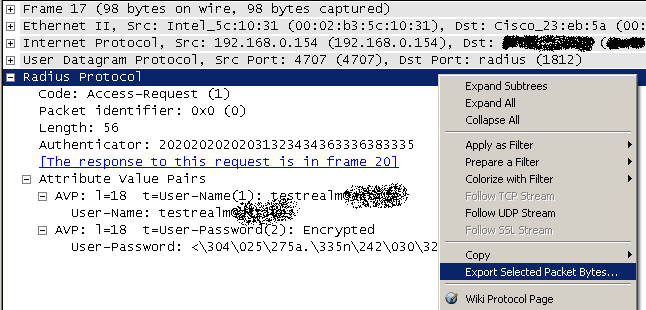 To build the Radius Access-Request packet I simply sniffed a real packet using Wireshark and then I exported it to my Zabbix server (you can see it in the picture).
To build the Radius Access-Request packet I simply sniffed a real packet using Wireshark and then I exported it to my Zabbix server (you can see it in the picture).
Once you have sent the Access-Request packet, you should receive an Access-Accept response from your server, so you can parse the response to see if it is the one you expected. You can do this using od to convert netcat output in hex and then grep the Radius Access-Accept code (0x02).
External check item and script configuration
My script uses only one argument, the one Zabbix always passes to external scripts, so I did’nt configure it to pass other parameters:
Description: Radius – Authentication
Type: External check
Key: checkradius.sh[]
Type of information: Numeric (unsigned)
The script gets the Radius packet to send to the server from the $1.rad file, where $1 is the host name or IP address; for example, for the Radius server at 10.0.0.1 I will put the Access-Request packet in the 10.0.0.1.rad file.
EDIT 2011-10-13: I think I forgot the “#! /bin/bash” line!
UPDATE 2011-12-01: I added the timelimit command to the script (you can install it with apt-get install timelimit). This command runs another command (nc in my script) and kills it after a specified time lapse. This is useful to handle endless netcat timeout. Remember to raise the default Timeout in the Zabbix configuration file in order to match your command timeout (file /etc/zabbix/zabbix_server.conf, parameter Timeout=10).
#! /bin/bash
cat /etc/zabbix/externalscripts/$1.rad |
timelimit -q -t 5 -T 5 nc -u -w 1 $1 1812 | od -t x1 |
grep "0000000 02" > /dev/null
if [ $? == 0 ]; then
echo 1
exit 1
else
echo 0
exit 0
fi
References
Radius RFC: http://www.ietf.org/rfc/rfc2865.txt
Zabbix: http://www.zabbix.com/
Netcat: http://netcat.sourceforge.net/
Wireshark: http://www.wireshark.org/
Zabbix tool for Cisco Class-Based QoS monitoring
As said in my previous post about this topic, I’ve made a small Perl script to build Zabbix configuration for Cisco Class-Based QoS monitoring.
As first, I have to say I’m NOT a Perl programmer, so I think real Perl programmers will find my script a shocking jumble of code. I apoligize!
Any suggestion would be appreciate!
Disclaimer
This is a beta version of the script: use it at your own risk!
Download
You can find the script here. It requires Net::SNMP module (“apt-get install libnet-snmp-perl” on Debian to install it).
What it does
This script lets you to monitor Cisco QoS stats and counters in your Zabbix NMS using the builtin SNMP agent. You can store the same stats you can see with a “show policy-map interface …” command and have graphs built on them.
You can get values from class-maps, match statements, traffic policing and shaping.
How it works
When you run the script (with proper arguments!) it walks through the SNMP MIB of your device and discovers QoS policies layout; then, it builds Zabbix items and graphs about objects it finds.
How to use it
Unfortunately Zabbix has a quite complex database structure, so I preferred to use the builtin import/export feature instead of manipulating tables directly in my script to add items and graphs.
The output is formatted on the basis of the Zabbix XML configuration file.
To use the script you have to export your Cisco device configuration from the Zabbix Configuration / Export/Import menu, then merge the script’s output within the <host> XML element and, finally, import the new XML file into Zabbix.
Usage is pretty simple:
./ciscocbqos HOST [-c SNMP_COMMUNITY] -o OUTPUT_PATH OBJECTS_TO_MONITOR
Here, HOST is the Cisco device IP address, SNMP_COMMUNITY is the SNMP read community (default to public), and OBJECTS_TO_MONITOR is a list of one or more objects you want to add to Zabbix (objects are class-maps, match statements, traffic policing and traffic shaping). More options are available: you can see the full help just running ./ciscocbqos without any argument.
For example, if you want to monitor traffic-shaping on router at 192.168.0.1 you can run
./ciscocbqos 192.168.0.1 -c myreadcommunity -o /root/qos +trafficshaping
Once done, you will find /root/qos.items and /root/qos.graphs files containing a scrap of Zabbix XML file to merge with your existing configuration. At this point all you have to do is to put qos.items and qos.graphs content inside the <host> XML element of the exported Zabbix file (line 17 and 18 of the following example).
<?xml version="1.0"?> <zabbix_export version="1.0" date="21.04.09" time="17.59"> <hosts> <host name="MYCISCODEVICE"> <useip>1</useip> <dns></dns> <ip>192.168.0.1</ip> <port>10050</port> <status>0</status> <groups> <group>Router</group> </groups> <templates> <template>Template_Cisco_Device</template> <template>Template_MyOwnTemplate</template> </templates> qos.items content goes here qos.graphs content goes here </host> </hosts> <dependencies> </dependencies> </zabbix_export>
Zabbix keys and SNMP indexes
As you know Zabbix uses keys to uniquely identify items within a host; SNMP agent gets those values from devices and stores them using their keys. This script can be ran in two ways to build Zabbix keys: with or without the +p option.
You should use the +p option only if your device has the “snmp mib persist cbqos” command in the configuration. This option lets the script to build keys based on the SNMP indexes: if you use the “snmp mib persist cbqos” command indexes are maintained after device restart.
With no “snmp mib persist cbqos” command in the config, you should run the script without the +p option, in order to build Zabbix keys on the basis of a hash of items descriptions. In this scenario you have to run the script every time you restart your device, cause SNMP indexes will change and Zabbix items will be outdated.
The cbqos keyword was added starting from IOS 12.4(4)T.
Some graphs
Here are some Zabbix graphs generated using the script:
Cisco Class-Based QoS SNMP MIB and statistics monitor for NMS
As stated in the official CISCO-CLASS-BASED-QOS-MIB file, Cisco Class-Based QoS MIB “provides read access to Quality of Service (QoS) configuration and statistics information for Cisco platforms that support the Modular Quality of Service Command-line Interface“.
In other words, the integration of this MIB in a SNMP-based NMS lets you to monitor all the values you can see with the show policy-map IOS command.
This MIB has not a so straightforward structure as other MIBs have, so integration with NMS can be a little diffcult.
Let’s take a deeper look at its structure; in a future post I’ll show how to use this information to monitor IOS QoS statistics in Zabbix.
We’ll use the following trivial IOS configuration for our examples:
class-map match-any NonLocal
match access-group 10
!
class-map match-all ICMP
match protocol icmp
!
policy-map CPP
description Applied to control plan - In
class NonLocal
police cir 8000
conform-action transmit
exceed-action drop
!
policy-map LAN_Out
description Applied to fa0/0 - Out
class ICMP
bandwidth 10
class class-default
fair-queue
!
interface FastEthernet0/0
ip address 192.168.0.8 255.255.255.0
service-policy output LAN_Out
!
access-list 10 deny 192.168.0.0 0.0.0.255
access-list 10 permit any
!
control-plane
service-policy input CPP
In this MIB informations are stored on a lot of tables:
- cbQosServicePolicyTable and cbQosObjectsTable define QoS policies layout;
- cbQosXXXCfgTable tables define configuration details for the objects (ClassMap, PolicyMap, Match statements…);
- cbQosXXXStatsTable tables define runtime statistics for the same objects.
As first, we have to look at cbQosServicePolicyTable: here we find bindings between policy-maps and interfaces, as in the service-policy command:
cbQosServicePolicyTable ----------------------- # snmpwalk -v 2c -c public -m ALL 192.168.0.8 .1.3.6.1.4.1.9.9.166.1.1.1 CISCO-CLASS-BASED-QOS-MIB::cbQosIfType.1043 = INTEGER: mainInterface(1) CISCO-CLASS-BASED-QOS-MIB::cbQosIfType.1099 = INTEGER: controlPlane(5) CISCO-CLASS-BASED-QOS-MIB::cbQosPolicyDirection.1043 = INTEGER: output(2) CISCO-CLASS-BASED-QOS-MIB::cbQosPolicyDirection.1099 = INTEGER: input(1) CISCO-CLASS-BASED-QOS-MIB::cbQosIfIndex.1043 = INTEGER: 1 CISCO-CLASS-BASED-QOS-MIB::cbQosIfIndex.1099 = INTEGER: 1 CISCO-CLASS-BASED-QOS-MIB::cbQosFrDLCI.1043 = INTEGER: 0 CISCO-CLASS-BASED-QOS-MIB::cbQosFrDLCI.1099 = INTEGER: 0 CISCO-CLASS-BASED-QOS-MIB::cbQosAtmVPI.1043 = Gauge32: 0 CISCO-CLASS-BASED-QOS-MIB::cbQosAtmVPI.1099 = Gauge32: 0 CISCO-CLASS-BASED-QOS-MIB::cbQosAtmVCI.1043 = Gauge32: 0 CISCO-CLASS-BASED-QOS-MIB::cbQosAtmVCI.1099 = Gauge32: 0 CISCO-CLASS-BASED-QOS-MIB::cbQosEntityIndex.1043 = INTEGER: 0 CISCO-CLASS-BASED-QOS-MIB::cbQosEntityIndex.1099 = INTEGER: 0
cbQosPolicyIndex is the table’s index (1043, 1099 in the previous example); it identifies the service-policy.
cbQosIfType defines the type of interface which the service-policy is applied to: mainInterface(1), subInterface(2), frDLCI(3), atmPVC(4), controlPlane(5), vlanPort(6).
cbQosPolicyDirection tells the direction of the traffic: input(1) and output(2).
Other parameters depend on cbQosIfType value and represent specific objects identifiers (ifIndex, DLCI, VPI/VCI, … ).
From the previous example we can see there are 2 service-policies, with ID 1043 and 1099, applied for output traffic to a physical interface with ifIndex 1, and for input traffic to the control-plane.
The second important table is cbQosObjectsTable, where all objects (class-map, match, set statements…) are stored, classified (cbQosObjectsType), identified within the configuration (cbQosConfigIndex) and related to the service-policy or other objects (cbQosParentObjectsIndex). Here we have a two-fields index: cbQosPolicyIndex and cbQosObjectsIndex:
cbQosObjectsTable ----------------- # snmpwalk -v 2c -c public -m ALL 192.168.0.8 .1.3.6.1.4.1.9.9.166.1.5.1 CISCO-CLASS-BASED-QOS-MIB::cbQosConfigIndex.1043.1043 = Gauge32: 1035 CISCO-CLASS-BASED-QOS-MIB::cbQosConfigIndex.1043.1045 = Gauge32: 1029 CISCO-CLASS-BASED-QOS-MIB::cbQosConfigIndex.1043.1047 = Gauge32: 1033 CISCO-CLASS-BASED-QOS-MIB::cbQosConfigIndex.1043.1049 = Gauge32: 1037 CISCO-CLASS-BASED-QOS-MIB::cbQosConfigIndex.1043.1051 = Gauge32: 1025 CISCO-CLASS-BASED-QOS-MIB::cbQosConfigIndex.1043.1053 = Gauge32: 1027 CISCO-CLASS-BASED-QOS-MIB::cbQosConfigIndex.1043.1085 = Gauge32: 1079 CISCO-CLASS-BASED-QOS-MIB::cbQosConfigIndex.1099.1099 = Gauge32: 1063 CISCO-CLASS-BASED-QOS-MIB::cbQosConfigIndex.1099.1101 = Gauge32: 1057 CISCO-CLASS-BASED-QOS-MIB::cbQosConfigIndex.1099.1103 = Gauge32: 1061 CISCO-CLASS-BASED-QOS-MIB::cbQosConfigIndex.1099.1105 = Gauge32: 1065 CISCO-CLASS-BASED-QOS-MIB::cbQosConfigIndex.1099.1107 = Gauge32: 1025 CISCO-CLASS-BASED-QOS-MIB::cbQosConfigIndex.1099.1109 = Gauge32: 1027 CISCO-CLASS-BASED-QOS-MIB::cbQosObjectsType.1043.1043 = INTEGER: policymap(1) CISCO-CLASS-BASED-QOS-MIB::cbQosObjectsType.1043.1045 = INTEGER: classmap(2) CISCO-CLASS-BASED-QOS-MIB::cbQosObjectsType.1043.1047 = INTEGER: matchStatement(3) CISCO-CLASS-BASED-QOS-MIB::cbQosObjectsType.1043.1049 = INTEGER: queueing(4) CISCO-CLASS-BASED-QOS-MIB::cbQosObjectsType.1043.1051 = INTEGER: classmap(2) CISCO-CLASS-BASED-QOS-MIB::cbQosObjectsType.1043.1053 = INTEGER: matchStatement(3) CISCO-CLASS-BASED-QOS-MIB::cbQosObjectsType.1043.1085 = INTEGER: queueing(4) CISCO-CLASS-BASED-QOS-MIB::cbQosObjectsType.1099.1099 = INTEGER: policymap(1) CISCO-CLASS-BASED-QOS-MIB::cbQosObjectsType.1099.1101 = INTEGER: classmap(2) CISCO-CLASS-BASED-QOS-MIB::cbQosObjectsType.1099.1103 = INTEGER: matchStatement(3) CISCO-CLASS-BASED-QOS-MIB::cbQosObjectsType.1099.1105 = INTEGER: police(7) CISCO-CLASS-BASED-QOS-MIB::cbQosObjectsType.1099.1107 = INTEGER: classmap(2) CISCO-CLASS-BASED-QOS-MIB::cbQosObjectsType.1099.1109 = INTEGER: matchStatement(3) CISCO-CLASS-BASED-QOS-MIB::cbQosParentObjectsIndex.1043.1043 = Gauge32: 0 CISCO-CLASS-BASED-QOS-MIB::cbQosParentObjectsIndex.1043.1045 = Gauge32: 1043 CISCO-CLASS-BASED-QOS-MIB::cbQosParentObjectsIndex.1043.1047 = Gauge32: 1045 CISCO-CLASS-BASED-QOS-MIB::cbQosParentObjectsIndex.1043.1049 = Gauge32: 1045 CISCO-CLASS-BASED-QOS-MIB::cbQosParentObjectsIndex.1043.1051 = Gauge32: 1043 CISCO-CLASS-BASED-QOS-MIB::cbQosParentObjectsIndex.1043.1053 = Gauge32: 1051 CISCO-CLASS-BASED-QOS-MIB::cbQosParentObjectsIndex.1043.1085 = Gauge32: 1051 CISCO-CLASS-BASED-QOS-MIB::cbQosParentObjectsIndex.1099.1099 = Gauge32: 0 CISCO-CLASS-BASED-QOS-MIB::cbQosParentObjectsIndex.1099.1101 = Gauge32: 1099 CISCO-CLASS-BASED-QOS-MIB::cbQosParentObjectsIndex.1099.1103 = Gauge32: 1101 CISCO-CLASS-BASED-QOS-MIB::cbQosParentObjectsIndex.1099.1105 = Gauge32: 1101 CISCO-CLASS-BASED-QOS-MIB::cbQosParentObjectsIndex.1099.1107 = Gauge32: 1099 CISCO-CLASS-BASED-QOS-MIB::cbQosParentObjectsIndex.1099.1109 = Gauge32: 1107
cbQosConfigIndex let us to find configuration details about objects in other tables; service-policies have the same cbQosObjectsIndex as cbQosPolicyIndex. These config tables are cbQosObjectsType dependent: we have cbQosPolicyMapCfgTable, cbQosClassMapCfgTable, cbQosMatchStmtCfgTable… each object type has its own table, all referenced by cbQosConfigIndex.
Let’s see one of them…
cbQosPolicyMapCfgTable ---------------------- # snmpwalk -v 2c -c public -m ALL 192.168.0.8 .1.3.6.1.4.1.9.9.166.1.6.1 CISCO-CLASS-BASED-QOS-MIB::cbQosPolicyMapName.1035 = STRING: LAN_Out CISCO-CLASS-BASED-QOS-MIB::cbQosPolicyMapName.1063 = STRING: CPP CISCO-CLASS-BASED-QOS-MIB::cbQosPolicyMapDesc.1035 = STRING: Applied to fa0/0 - Out CISCO-CLASS-BASED-QOS-MIB::cbQosPolicyMapDesc.1063 = STRING: Applied to control plan - In
We can see here our policy-maps, indexed by the cbQosConfigIndex values previously found on cbQosObjectsTable.
With the cbQosObjectsTable data we already have all informations we need to build an OID list for our NMS.
Assume we just need to monitor class-map offered rate and drop rate, as in the show policy-map interface | inc Class-map|offered. All per class-map statistics are collected on the cbQosCMStatsTable; as all stats table, it’s indexed by cbQosPolicyIndex and cbQosObjectsIndex. Take a look at the table:
cbQosCMStatsTable ----------------- # snmpwalk -v 2c -c public -m ALL 192.168.0.8 .1.3.6.1.4.1.9.9.166.1.15.1.1 CISCO-CLASS-BASED-QOS-MIB::cbQosCMPrePolicyPktOverflow.1043.1045 = Counter32: 0 CISCO-CLASS-BASED-QOS-MIB::cbQosCMPrePolicyPktOverflow.1043.1051 = Counter32: 0 CISCO-CLASS-BASED-QOS-MIB::cbQosCMPrePolicyPktOverflow.1099.1101 = Counter32: 0 CISCO-CLASS-BASED-QOS-MIB::cbQosCMPrePolicyPktOverflow.1099.1107 = Counter32: 0 CISCO-CLASS-BASED-QOS-MIB::cbQosCMPrePolicyPkt.1043.1045 = Counter32: 8 CISCO-CLASS-BASED-QOS-MIB::cbQosCMPrePolicyPkt.1043.1051 = Counter32: 1131 CISCO-CLASS-BASED-QOS-MIB::cbQosCMPrePolicyPkt.1099.1101 = Counter32: 281 CISCO-CLASS-BASED-QOS-MIB::cbQosCMPrePolicyPkt.1099.1107 = Counter32: 7016 CISCO-CLASS-BASED-QOS-MIB::cbQosCMPrePolicyPkt64.1043.1045 = Counter64: 8 CISCO-CLASS-BASED-QOS-MIB::cbQosCMPrePolicyPkt64.1043.1051 = Counter64: 1131 CISCO-CLASS-BASED-QOS-MIB::cbQosCMPrePolicyPkt64.1099.1101 = Counter64: 281 CISCO-CLASS-BASED-QOS-MIB::cbQosCMPrePolicyPkt64.1099.1107 = Counter64: 7016 CISCO-CLASS-BASED-QOS-MIB::cbQosCMPrePolicyByteOverflow.1043.1045 = Counter32: 0 CISCO-CLASS-BASED-QOS-MIB::cbQosCMPrePolicyByteOverflow.1043.1051 = Counter32: 0 CISCO-CLASS-BASED-QOS-MIB::cbQosCMPrePolicyByteOverflow.1099.1101 = Counter32: 0 CISCO-CLASS-BASED-QOS-MIB::cbQosCMPrePolicyByteOverflow.1099.1107 = Counter32: 0 CISCO-CLASS-BASED-QOS-MIB::cbQosCMPrePolicyByte.1043.1045 = Counter32: 784 CISCO-CLASS-BASED-QOS-MIB::cbQosCMPrePolicyByte.1043.1051 = Counter32: 114630 CISCO-CLASS-BASED-QOS-MIB::cbQosCMPrePolicyByte.1099.1101 = Counter32: 69858 CISCO-CLASS-BASED-QOS-MIB::cbQosCMPrePolicyByte.1099.1107 = Counter32: 658800 CISCO-CLASS-BASED-QOS-MIB::cbQosCMPrePolicyByte64.1043.1045 = Counter64: 784 CISCO-CLASS-BASED-QOS-MIB::cbQosCMPrePolicyByte64.1043.1051 = Counter64: 114630 CISCO-CLASS-BASED-QOS-MIB::cbQosCMPrePolicyByte64.1099.1101 = Counter64: 69858 CISCO-CLASS-BASED-QOS-MIB::cbQosCMPrePolicyByte64.1099.1107 = Counter64: 658800 CISCO-CLASS-BASED-QOS-MIB::cbQosCMPrePolicyBitRate.1043.1045 = Gauge32: 0 bits per second CISCO-CLASS-BASED-QOS-MIB::cbQosCMPrePolicyBitRate.1043.1051 = Gauge32: 0 bits per second CISCO-CLASS-BASED-QOS-MIB::cbQosCMPrePolicyBitRate.1099.1101 = Gauge32: 0 bits per second CISCO-CLASS-BASED-QOS-MIB::cbQosCMPrePolicyBitRate.1099.1107 = Gauge32: 1000 bits per second CISCO-CLASS-BASED-QOS-MIB::cbQosCMPostPolicyByteOverflow.1043.1045 = Counter32: 0 CISCO-CLASS-BASED-QOS-MIB::cbQosCMPostPolicyByteOverflow.1043.1051 = Counter32: 0 CISCO-CLASS-BASED-QOS-MIB::cbQosCMPostPolicyByteOverflow.1099.1101 = Counter32: 0 CISCO-CLASS-BASED-QOS-MIB::cbQosCMPostPolicyByteOverflow.1099.1107 = Counter32: 0 CISCO-CLASS-BASED-QOS-MIB::cbQosCMPostPolicyByte.1043.1045 = Counter32: 784 CISCO-CLASS-BASED-QOS-MIB::cbQosCMPostPolicyByte.1043.1051 = Counter32: 114630 CISCO-CLASS-BASED-QOS-MIB::cbQosCMPostPolicyByte.1099.1101 = Counter32: 69668 CISCO-CLASS-BASED-QOS-MIB::cbQosCMPostPolicyByte.1099.1107 = Counter32: 658800 CISCO-CLASS-BASED-QOS-MIB::cbQosCMPostPolicyByte64.1043.1045 = Counter64: 784 CISCO-CLASS-BASED-QOS-MIB::cbQosCMPostPolicyByte64.1043.1051 = Counter64: 114630 CISCO-CLASS-BASED-QOS-MIB::cbQosCMPostPolicyByte64.1099.1101 = Counter64: 69668 CISCO-CLASS-BASED-QOS-MIB::cbQosCMPostPolicyByte64.1099.1107 = Counter64: 658800 CISCO-CLASS-BASED-QOS-MIB::cbQosCMPostPolicyBitRate.1043.1045 = Gauge32: 0 bits per second CISCO-CLASS-BASED-QOS-MIB::cbQosCMPostPolicyBitRate.1043.1051 = Gauge32: 2000 bits per second CISCO-CLASS-BASED-QOS-MIB::cbQosCMPostPolicyBitRate.1099.1101 = Gauge32: 2000 bits per second CISCO-CLASS-BASED-QOS-MIB::cbQosCMPostPolicyBitRate.1099.1107 = Gauge32: 2000 bits per second CISCO-CLASS-BASED-QOS-MIB::cbQosCMDropPktOverflow.1043.1045 = Counter32: 0 CISCO-CLASS-BASED-QOS-MIB::cbQosCMDropPktOverflow.1043.1051 = Counter32: 0 CISCO-CLASS-BASED-QOS-MIB::cbQosCMDropPktOverflow.1099.1101 = Counter32: 0 CISCO-CLASS-BASED-QOS-MIB::cbQosCMDropPktOverflow.1099.1107 = Counter32: 0 CISCO-CLASS-BASED-QOS-MIB::cbQosCMDropPkt.1043.1045 = Counter32: 0 CISCO-CLASS-BASED-QOS-MIB::cbQosCMDropPkt.1043.1051 = Counter32: 0 CISCO-CLASS-BASED-QOS-MIB::cbQosCMDropPkt.1099.1101 = Counter32: 4 CISCO-CLASS-BASED-QOS-MIB::cbQosCMDropPkt.1099.1107 = Counter32: 0 CISCO-CLASS-BASED-QOS-MIB::cbQosCMDropPkt64.1043.1045 = Counter64: 0 CISCO-CLASS-BASED-QOS-MIB::cbQosCMDropPkt64.1043.1051 = Counter64: 0 CISCO-CLASS-BASED-QOS-MIB::cbQosCMDropPkt64.1099.1101 = Counter64: 4 CISCO-CLASS-BASED-QOS-MIB::cbQosCMDropPkt64.1099.1107 = Counter64: 0 CISCO-CLASS-BASED-QOS-MIB::cbQosCMDropByteOverflow.1043.1045 = Counter32: 0 CISCO-CLASS-BASED-QOS-MIB::cbQosCMDropByteOverflow.1043.1051 = Counter32: 0 CISCO-CLASS-BASED-QOS-MIB::cbQosCMDropByteOverflow.1099.1101 = Counter32: 0 CISCO-CLASS-BASED-QOS-MIB::cbQosCMDropByteOverflow.1099.1107 = Counter32: 0 CISCO-CLASS-BASED-QOS-MIB::cbQosCMDropByte.1043.1045 = Counter32: 0 CISCO-CLASS-BASED-QOS-MIB::cbQosCMDropByte.1043.1051 = Counter32: 0 CISCO-CLASS-BASED-QOS-MIB::cbQosCMDropByte.1099.1101 = Counter32: 380 CISCO-CLASS-BASED-QOS-MIB::cbQosCMDropByte.1099.1107 = Counter32: 0 CISCO-CLASS-BASED-QOS-MIB::cbQosCMDropByte64.1043.1045 = Counter64: 0 CISCO-CLASS-BASED-QOS-MIB::cbQosCMDropByte64.1043.1051 = Counter64: 0 CISCO-CLASS-BASED-QOS-MIB::cbQosCMDropByte64.1099.1101 = Counter64: 380 CISCO-CLASS-BASED-QOS-MIB::cbQosCMDropByte64.1099.1107 = Counter64: 0 CISCO-CLASS-BASED-QOS-MIB::cbQosCMDropBitRate.1043.1045 = Gauge32: 0 bits per second CISCO-CLASS-BASED-QOS-MIB::cbQosCMDropBitRate.1043.1051 = Gauge32: 0 bits per second CISCO-CLASS-BASED-QOS-MIB::cbQosCMDropBitRate.1099.1101 = Gauge32: 0 bits per second CISCO-CLASS-BASED-QOS-MIB::cbQosCMDropBitRate.1099.1107 = Gauge32: 0 bits per second CISCO-CLASS-BASED-QOS-MIB::cbQosCMNoBufDropPktOverflow.1043.1045 = Counter32: 0 CISCO-CLASS-BASED-QOS-MIB::cbQosCMNoBufDropPktOverflow.1043.1051 = Counter32: 0 CISCO-CLASS-BASED-QOS-MIB::cbQosCMNoBufDropPktOverflow.1099.1101 = Counter32: 0 CISCO-CLASS-BASED-QOS-MIB::cbQosCMNoBufDropPktOverflow.1099.1107 = Counter32: 0 CISCO-CLASS-BASED-QOS-MIB::cbQosCMNoBufDropPkt.1043.1045 = Counter32: 0 CISCO-CLASS-BASED-QOS-MIB::cbQosCMNoBufDropPkt.1043.1051 = Counter32: 0 CISCO-CLASS-BASED-QOS-MIB::cbQosCMNoBufDropPkt.1099.1101 = Counter32: 0 CISCO-CLASS-BASED-QOS-MIB::cbQosCMNoBufDropPkt.1099.1107 = Counter32: 0 CISCO-CLASS-BASED-QOS-MIB::cbQosCMNoBufDropPkt64.1043.1045 = Counter64: 0 CISCO-CLASS-BASED-QOS-MIB::cbQosCMNoBufDropPkt64.1043.1051 = Counter64: 0 CISCO-CLASS-BASED-QOS-MIB::cbQosCMNoBufDropPkt64.1099.1101 = Counter64: 0 CISCO-CLASS-BASED-QOS-MIB::cbQosCMNoBufDropPkt64.1099.1107 = Counter64: 0
We just need to select cbQosPolicyIndex and cbQosObjectsIndex values from cbQosObjectsTable where cbQosObjectsType = classmap(2) and attach them to the counter we need to monitor.
CISCO-CLASS-BASED-QOS-MIB::cbQosCMPrePolicyBitRate.1043.1045 = Gauge32: 0 bits per second CISCO-CLASS-BASED-QOS-MIB::cbQosCMPrePolicyBitRate.1043.1051 = Gauge32: 0 bits per second CISCO-CLASS-BASED-QOS-MIB::cbQosCMPrePolicyBitRate.1099.1101 = Gauge32: 0 bits per second CISCO-CLASS-BASED-QOS-MIB::cbQosCMPrePolicyBitRate.1099.1107 = Gauge32: 1000 bits per second CISCO-CLASS-BASED-QOS-MIB::cbQosCMPostPolicyBitRate.1043.1045 = Gauge32: 0 bits per second CISCO-CLASS-BASED-QOS-MIB::cbQosCMPostPolicyBitRate.1043.1051 = Gauge32: 2000 bits per second CISCO-CLASS-BASED-QOS-MIB::cbQosCMPostPolicyBitRate.1099.1101 = Gauge32: 2000 bits per second CISCO-CLASS-BASED-QOS-MIB::cbQosCMPostPolicyBitRate.1099.1107 = Gauge32: 2000 bits per second CISCO-CLASS-BASED-QOS-MIB::cbQosCMDropBitRate.1043.1045 = Gauge32: 0 bits per second CISCO-CLASS-BASED-QOS-MIB::cbQosCMDropBitRate.1043.1051 = Gauge32: 0 bits per second CISCO-CLASS-BASED-QOS-MIB::cbQosCMDropBitRate.1099.1101 = Gauge32: 0 bits per second CISCO-CLASS-BASED-QOS-MIB::cbQosCMDropBitRate.1099.1107 = Gauge32: 0 bits per second
To have more details about the ClassMap statements to which these stats are related we can look at their configuration: as first we need their cbQosConfigIndex:
# snmpget -v 2c -c public -m ALL 192.168.0.8 .1.3.6.1.4.1.9.9.166.1.5.1.1.2.1043.1045 CISCO-CLASS-BASED-QOS-MIB::cbQosConfigIndex.1043.1045 = Gauge32: 1029
With cbQosConfigIndex we can get class-map details; this is the cbQosCMCfgTable table:
cbQosCMCfgTable ---------------- # snmpwalk -v 2c -c public -m ALL 192.168.0.8 .1.3.6.1.4.1.9.9.166.1.7.1 CISCO-CLASS-BASED-QOS-MIB::cbQosCMName.1025 = STRING: class-default CISCO-CLASS-BASED-QOS-MIB::cbQosCMName.1029 = STRING: ICMP CISCO-CLASS-BASED-QOS-MIB::cbQosCMName.1057 = STRING: NonLocal CISCO-CLASS-BASED-QOS-MIB::cbQosCMDesc.1025 = STRING: CISCO-CLASS-BASED-QOS-MIB::cbQosCMDesc.1029 = STRING: CISCO-CLASS-BASED-QOS-MIB::cbQosCMDesc.1057 = STRING: CISCO-CLASS-BASED-QOS-MIB::cbQosCMInfo.1025 = INTEGER: matchAny(3) CISCO-CLASS-BASED-QOS-MIB::cbQosCMInfo.1029 = INTEGER: matchAll(2) CISCO-CLASS-BASED-QOS-MIB::cbQosCMInfo.1057 = INTEGER: matchAny(3)
We can easily get the class-map name:
# snmpget -v 2c -c public -m ALL 192.168.0.8 .1.3.6.1.4.1.9.9.166.1.7.1.1.1.1029
CISCO-CLASS-BASED-QOS-MIB::cbQosCMName.1029 = STRING: ICMP
Of course we can build NMS configuration including more details from both objects details and statistics.
Please note that, by default, indexes “are never reused between router reboots, even when changes are made to the QoS configuration“. This is stated in the CISCO-CLASS-BASED-QOS-MIB file. Fortunately, starting from 12.4(4)T, the cbqos keyword has been added to the snmp mib persist global command.
As said, as soon as possibile I’ll post a script to use Cisco CBQoS in Zabbix… stay tuned! 😉
Some useful links:
- Ivan Pepelnjak post on wiki.nil.com: Class-based QoS MIB indexes (about stats monitoring using EEM applet)
- CISCO-CLASS-BASED-QOS-MIB on Cisco SNMP Object Navigator