Some time ago I had to setup a router for a customer who required a 4 Mbps link. The chosen solution was based on a 4 Mbps SHDSL with four-wire bonding, which has a better throutput than a 4 Mbps with ATM IMA. These days a friend needed a help on setting this solution up again, so I would like to share it on my blog.
Technology
The DSLAM obtains the 4 Mbps link by multiplexing 2 links at 2 Mbps each, with no overhead (unlike IMA) and a gross max data rate of 4608 Kbps; this is what we can read in the Telecom Italia Bitstream Reference Offer:
| accesso simmetrico “4 Mbit/s bonding” senza modem, con 2 coppie in rame, ognuna delle quali è terminata su una borchia RJ11, e protocollo ATM in tecnologia SHDSL ITU-T G.991.2 Annex B in modalità four-wire (bonding fisico) | “4 Mbps bonding” symmetric access without modem, with 2 copper pairs, each on a RJ11 wall jack, ATM protocol on SHDSL ITU-T G.991.2 Annex B technology, four-wire (physical bonding) mode |
(my English is quite poor, maybe you can have more luck with the Google Translator)
Hardware Platform and IOS version
The hardware platform I used for the solution is based on a 2651XM router with WIC-1SHDSL-V2 card; V2 is the first release of the card supporting the 4-wire mode. For what concerns the IOS, be sure to use a release with support for the “standard” option on the “line-mode 4-wire standard” command; it has been introduced in the 12.4(2)XA release and it is needed to enable handshaking only on the master wire pair.
Cabling
A Y-cable is needed to connect the two RJ11 wall jacks to the RJ11 port on the controller; to build the cable you can use the following diagrams I found on the G.SHDSL Cisco High-Speed WAN Interface Cards Q&A page:
Basic configuration
This is the basic configuration; in the example the point-to-point interface is on X.Y.Z.0/30 subnet, with .2 assigned to our router:
controller DSL 0/0 mode atm line-term cpe line-mode 4-wire standard dsl-mode shdsl symmetric annex B line-rate 4608 ! interface ATM0/0 no ip address no atm ilmi-keepalive ! interface ATM0/0.1 point-to-point ip address X.Y.Z.2 255.255.255.252 pvc 12/35 protocol ip X.Y.Z.1 oam-pvc manage oam retry 3 5 1 encapsulation aal5snap
References
Cisco.com: Symmetrical High-Bit Rate DSL Interface Card for Cisco Routers
Cisco.com: ATM Mode for Two-Wire or Four-Wire SHDSL
Cisco.com: G.SHDSL Cisco High-Speed WAN Interface Cards Q&A
Telecom Italia: Telecom Italia WholeSale
Latest posts by Pier Carlo Chiodi (see all)
- Good MANRS for IXPs route servers made easier - 11 December 2020
- Route server feature-rich and automatic configuration - 13 February 2017
- Large BGP Communities playground - 15 September 2016
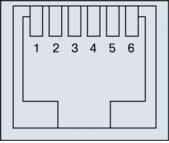
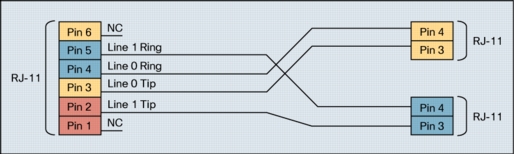
i think you are good
[…] Working configuration for Telecom Italia 4 Mbps SHDSL 4-wire … […]