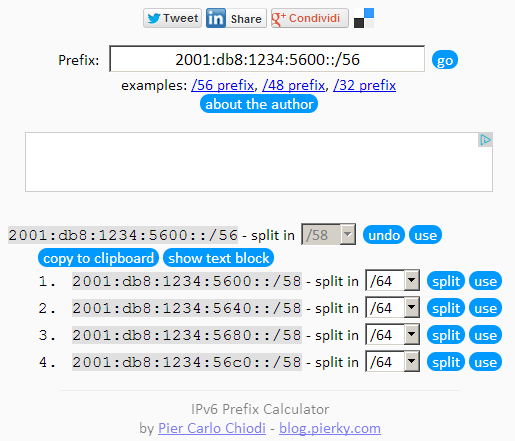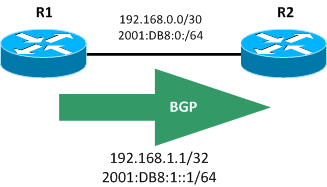Let’s suppose I decide to run an IPv6-only public hotspot: how many users would be able to surf the web with no troubles? That is, how many devices nowadays run OSs which are able to work out of the box without an IPv4 address?
IPv6 adoption in Italy
After the good IPv6 Working Group presentations at RIPE67 I decided to put togheter some data regarding IPv6 adoption in Italy, analyzing enabled Government websites and enabled access networks.
The results are… quite encouraging from the point of view of the work that needs to be done!
IPv6 Prefix Calculator
Yes, I’m proud to announce the umpteenth maybe-useful IP subnet calculator (or call it whatever you want): IPv6 Prefix Calculator.
This one is an IPv6 only calculator, particularly focused on prefixes, which allows you to take a base network and split it in smaller sub-prefixes.
I hope that someone will find it useful; feel free to contact me for any problem or error you encounter using it.
You can find it here: http://www.pierky.com/ipv6-prefix-calculator
Windows Server 2008 / IIS 7.5: client source port logging
Many countermeasures taken by ISPs to face IPv4 exhaustion (DS-Lite, NAT64, NAT44, CGN) need more than the old IP-address/timestamp couple to uniquely identify an end-user on Internet. Even with a full logging of activities and sessions an ISP can’t trace a specific user if no source TCP/UDP port is given. So content providers, whether large or small, need to enable clients source port logging; it doesn’t matter if they run an enormous e-commerce website or a small blog like this, if they want to provide Law Enforcement Agencies (LEAs) a set of information capable of uniquely trace a user they need client source port logging.
Many software products have simple builtin configuration commands to accomplish this task, here I write how to enable this feature under Microsoft Windows Server 2008 R2 – IIS 7.5.
Advanced Logging IIS extension
The IIS builtin logging module doesn’t allow client source port logging, so an extension is needed: Advanced Logging. Once installed a new icon appears in the IIS Management Console:
IIS Advanced Logging icon
Enable client port logging
Configuration can be done at any level: global, web site, directory. Open the Advanced Logging icon then, in the Actions pane, click Enable Advanced Logging. Once enabled the feature you just need to add the client port to the list of logged fields: always from the Action pane click Edit Logging Fields, then the Add field button and use the following data:
Field ID: Client-IP Source type: Server variables Source name: REMOTE_PORT
Hit the OK button a couple of time and go back to the main window, where you find the default log definition named %COMPUTERNAME%-Server; double click it in order to open details then select your logging preferences, being careful to add the Client-IP field ID to the list of the selected ones (from the Selected Fields section click the Select Fields button and check it).
After you have done some activity on your web site you can check the log content clicking View log files from the Actions pane; client port will be there somewhere, depending on the fields sequence you have on the log definition Selected Fields list.
One single route-map for both IPv4 and IPv6 BGP prefixes
I just want to share here a note-to-myself about route-maps and IPv4/IPv6 BGP prefixes matching.
R1 and R2 were BGP speakers, R1 was announcing both IPv4 and IPv6 prefixes to R2 and I wanted to set, let’s say, different weights on those prefixes: weight = 4 to the IPv4 prefix and weight = 6 to the IPv6 prefix. It’s stupid, of course, but it’s just to simplify the real task I had to face. 🙂